How to create a newspaper with free Canva templates: a step-by-step guide
If you’re looking to create a newspaper using Canva, you’re in the right place. At Newspaper Club, we make it simple to design and print...

'Tis the season for the same old snowflake and candy cane wrapping paper. But it doesn't have to be that way! This year, you could add some extra cheer under the tree by printing your own design on newspaper (it's 100% recyclable, too).
Below, learn how to turn a digital broadsheet newspaper into wrapping paper in 4 simple steps.
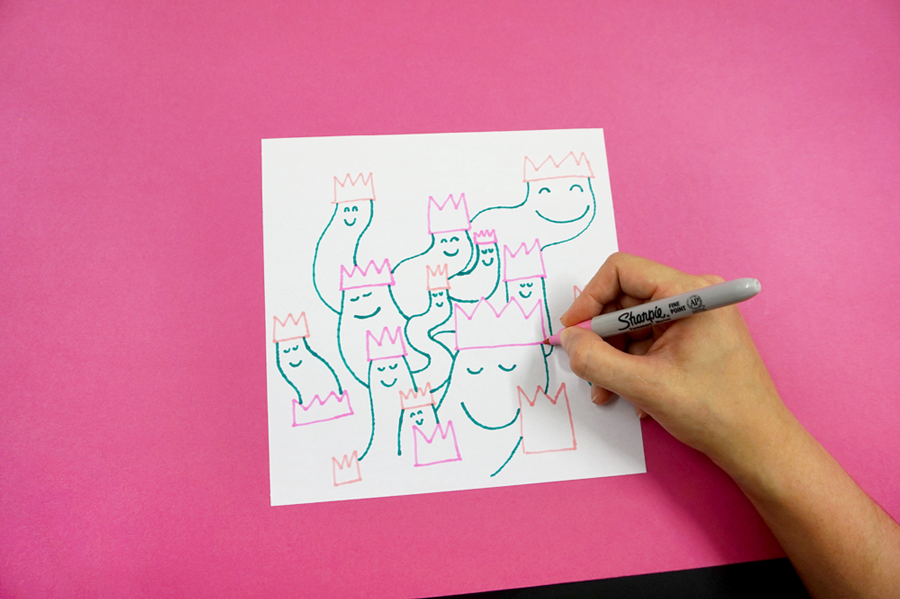
In the middle of a perfect square of paper, draw your pattern – in this case, some very regal worms. Make sure your design doesn't touch the edges of the square (this is important for the next step!)
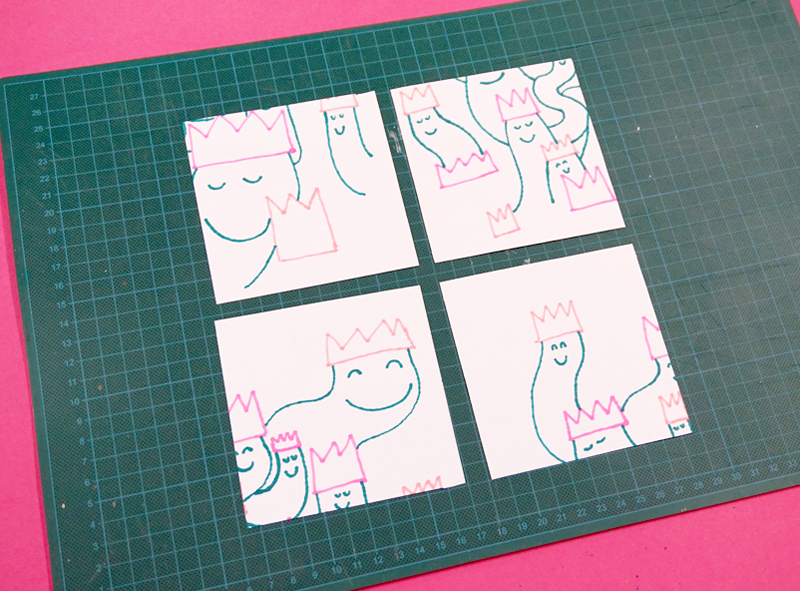
Cut the square into 4 equal-sized pieces. Swap the pieces around so that the corners become the middle, and the middle becomes the corners (like the photo above).
Tape the pieces together and finish drawing your pattern in the blank middle of the square. There – you now have a snazzy repeating tile.
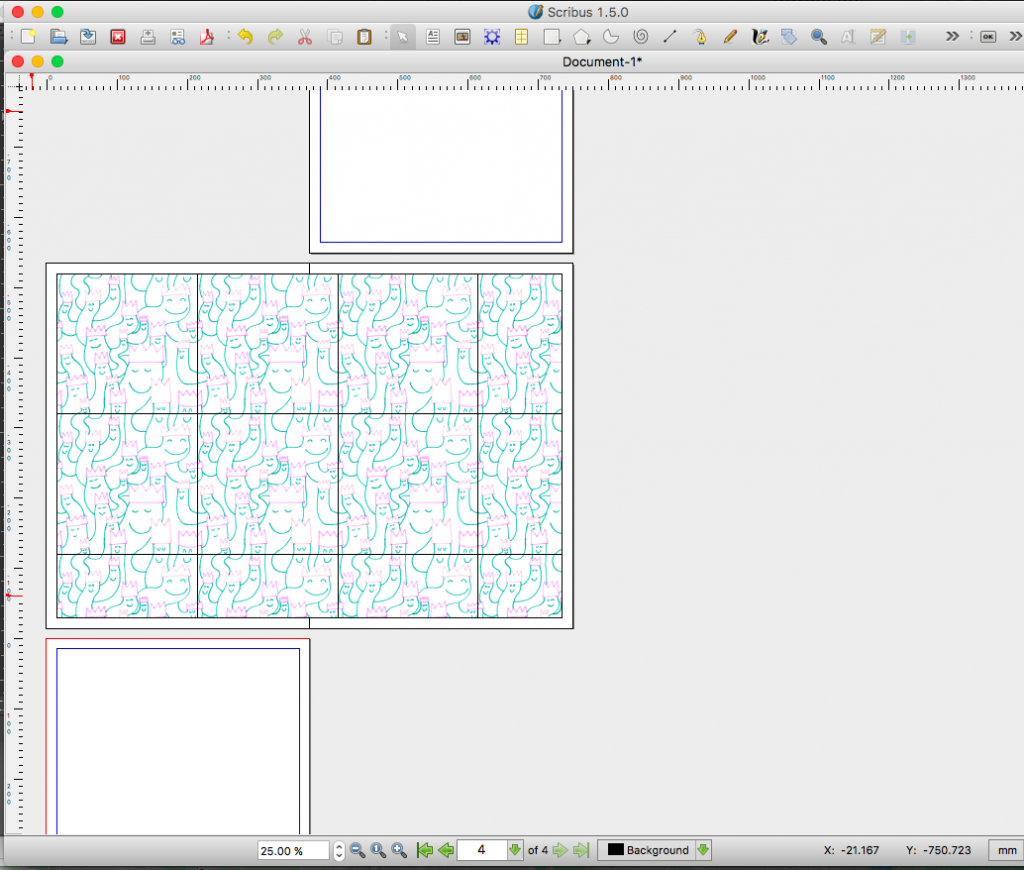
Scan your tile into the computer (or take a clear photo) and drop it into one of our 4-page* broadsheet templates.
Copy and paste the tile across the page to create a repeating pattern. When the page is full—make sure to keep the margins clear!— export the file as a PDF and send it to print.
*If you want to print a newspaper with more pages, you’ll need to change the page order when you export it—read our guide.
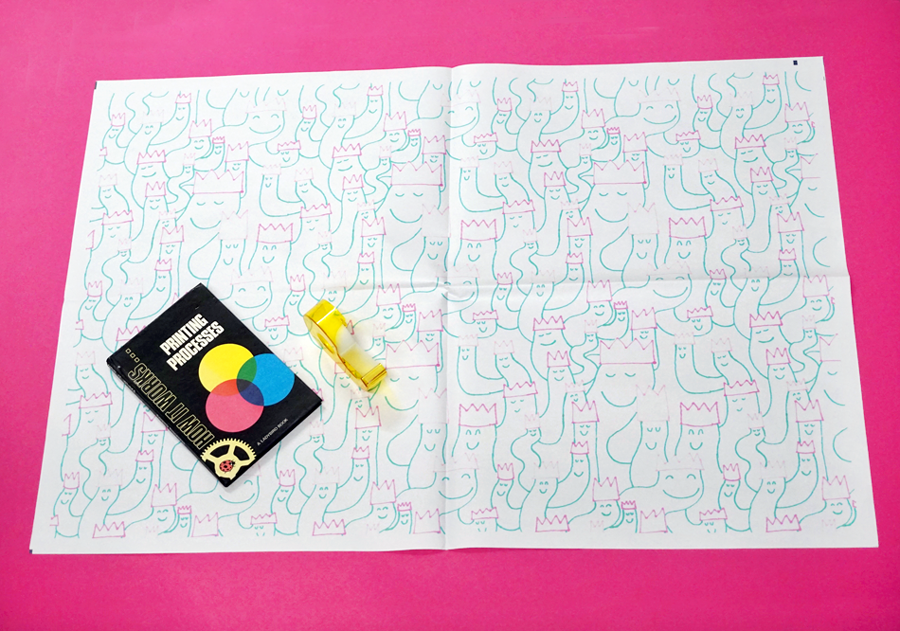
Ta da! You're ready to wrap. Broadsheets are really big when they're unfolded (they measure 700mm x 500mm) so you'll be able to conceal even the fluffiest pair of slippers—or a novelty greyhound stapler:
Questions? We're here to help – email support@newspaperclub.com.
If you’re looking to create a newspaper using Canva, you’re in the right place. At Newspaper Club, we make it simple to design and print...
Weddings are full of stories – how you got engaged, why you chose your venue or the flowers in your bouquet and all the little decisions...
So much thought goes into every part of your wedding, from the venue to the playlist to the colour of the napkins. But there’s only so...